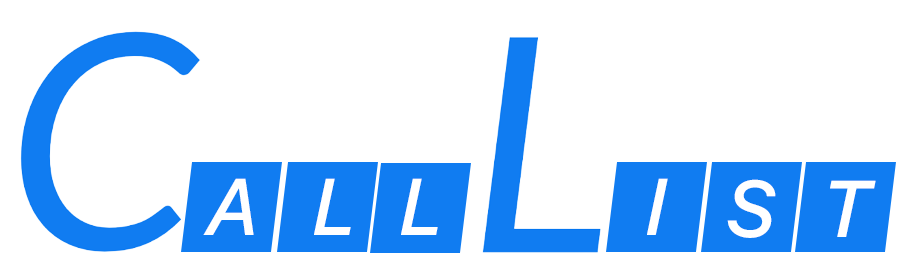The most affordable field service software
Organize your operations with our Call List software, enabling easy scheduling and dispatch of technicians, creation of estimates and proposals, invoicing, and payment processing. Enhance the customer experience with simplified, streamlined operations.

Improved efficiency
Saved per day
Languages
Run Your Business from Anywhere
Transform the way you work with our innovative app that puts your entire office in your pocket. With seamless integration, you can access everything from your phone and stay on top of your work no matter where you are.
Discover the possibilities of Call List
More Savings
Don’t pay for unnecessary features. If all you need is a scheduling and invoicing solution, our product is the perfect fit for you.
Call List is an all-in-one field service platform that helps you take control of your business. With organized schedules and team management, Call List synchronizes your customers, employees, invoices, and more. Stay organized, streamline processes, and improve efficiency with easy-to-use features and intuitive design.

Manage and monitor…
Streamline your business operations with our mobile time tracking solution.
Our app simplifies time tracking for your hardworking team, allowing them to clock in and out with a simple tap. With easy employee timesheet management and accurate labor cost recording, staying on top of your business finances has never been simpler.

paperless solution
Say goodbye to manual paperwork and hello to efficient and streamlined operations.
With all the necessary tools for managing jobs from start to finish at your disposal, our solution helps you increase your daily workload and maximize productivity without having to hire additional staff. By involving the right team members at each stage of the process, your jobs are completed efficiently and accurately, ensuring timely payment and satisfied clients.

Stay organized and optimize your workforce with ease
Effortlessly schedule field work with just a few taps on your phone using our user-friendly solution.
Our solution empowers you to create employee schedules, complete jobs, and provide directions to job sites all in one place. With simple rescheduling and reassignment functionality, keeping your operations organized and efficient has never been easier

Simplify your billing process with our platform for quotes, estimates, and invoices.
Streamline your billing process and never let a quote, invoice, or estimate slip through the cracks again with our solution. Send customized quotes that win jobs, generate accurate invoices for completed work, and get paid on time with ease.